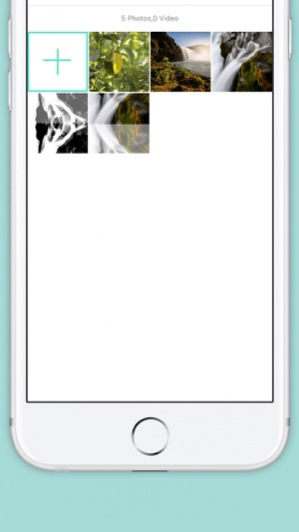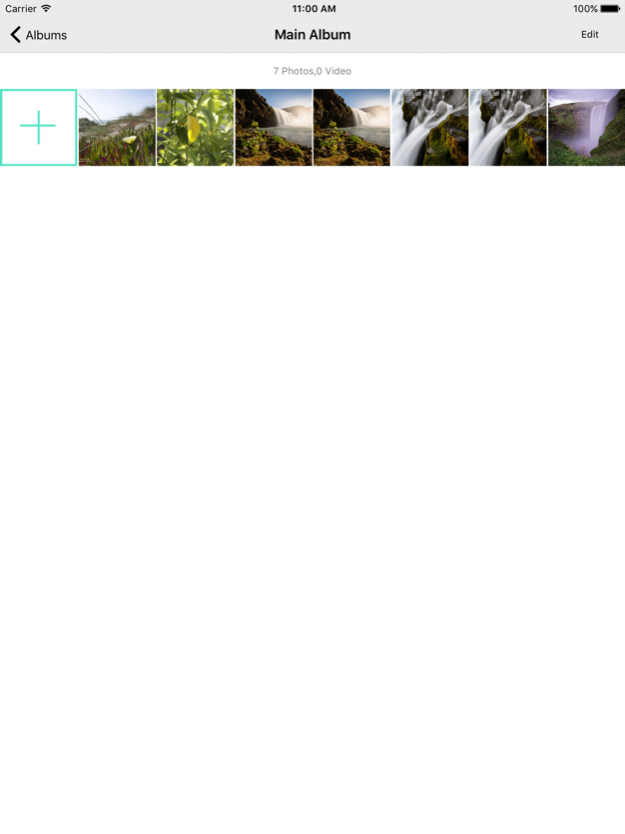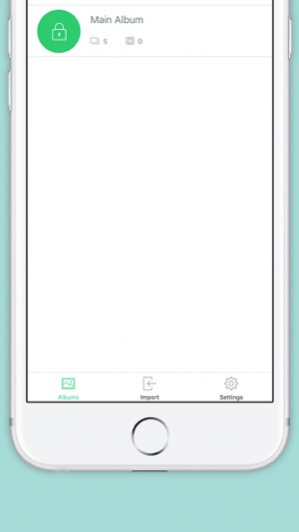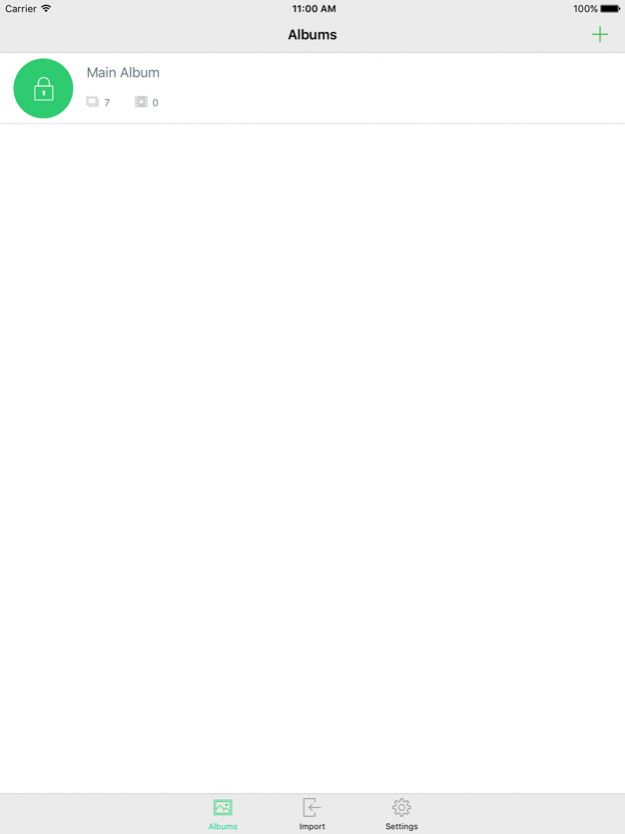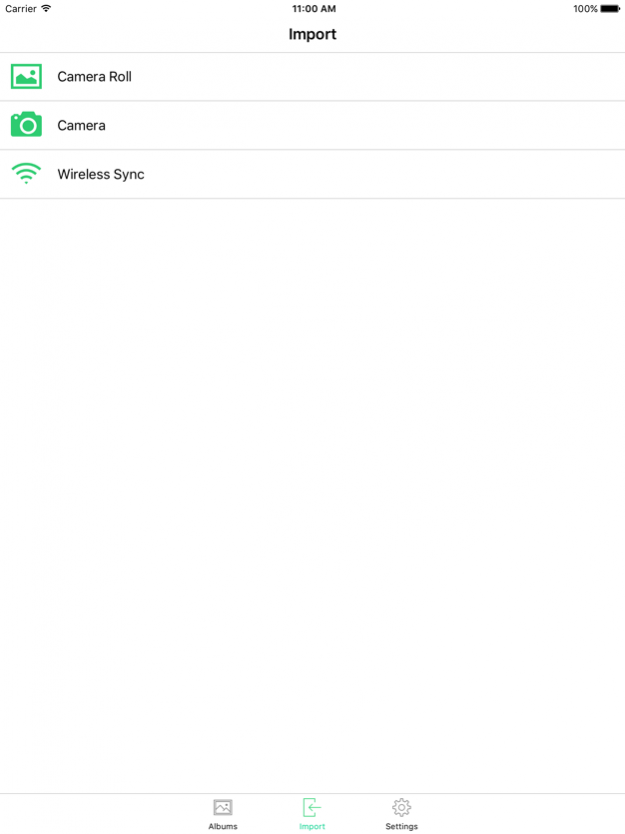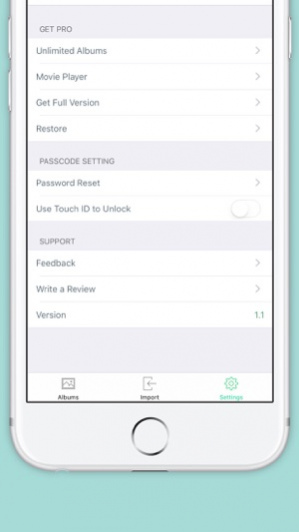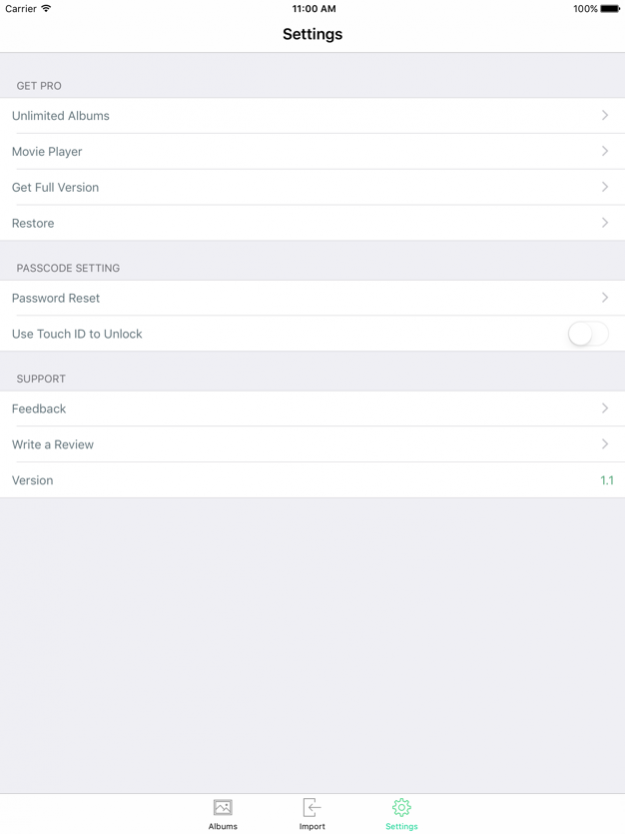Photos Videos Lock Secret No Spy Keep Safe Vault 1.1
Free Version
Publisher Description
Hide pictures and videos to keep safe of your privacy!
Trying to hide photos and videos, and lock them in a security place? Worried about security when lost your phone or somebody looked at your photos or videos? Then check this security application out, Photo Safe! Store your gallery and media in vault, keep safe of your personal images and videos!
Hide sensitive photos & videos from your photo gallery and access them easily using a secret PIN code. Now you can easily share your phone without worrying about privacy. Hide photos & Lock Videos with Hide pictures and videos.
Do you have pictures or videos on your phone that you don't want others to see? Hide pictures & private videos with Hide pictures and videos to keep them protected from prying eyes. Keeping pictures & videos safe, secure and hidden has never been easier!
No one could touch your private gallery without permission, and no one could see your hidden photos and videos! That is the power of Photo Safe! Keep safe for photos and videos!
Photo Safe is better than others because:
* Hide photos and videos with most efficiency, it is the best app to hide photos or hide videos
* Photo Safe is very easy to use, you can watch your public and private photos in one app
Hide pictures and videos.
"Hide pictures and videos" is an app that is absolutely needed for protection of personal privacy. The product is one of the most popular apps for iPhone.
Never get caught off guard with sensitive material on your phone. Hide and protect your private Photos and Videos in private Gallery and securely.
Are my hidden files stored online?
No. Your files are stored only on your device, so please make sure to backup all your hidden files before transferring to new device or factory reset.
It’s a pure photo locker and gallery vault app, it does great job to help you to hide gallery, hide apps, lock photo, hide picture or hide video!
No compromise about the photo hide and pictures security! Also it’s gallery lock, hide photo, lock photo, hide picture and photo vault easily, it will keep safe of your photos and pictures, hide photo and lock photo in a safe place. Hide pictures, hide photos and lock pictures in a safe place, you can transfer to a new phone to hide photos and lock pictures in vaulty. Hide pictures and photos with security!
We provide this app for you to hide pictures and videos, you can use Gallery Vault to hide photos, lock pictures, lock videos, hide videos, lock for gallery, and take full control of your privacy!
Nov 29, 2016 Version 1.1
This app has been updated by Apple to display the Apple Watch app icon.
Update in Admob SDK
Resolution of app crashes
Best Gallery Vault Hide Photos Videos lock app
About Photos Videos Lock Secret No Spy Keep Safe Vault
Photos Videos Lock Secret No Spy Keep Safe Vault is a free app for iOS published in the Screen Capture list of apps, part of Graphic Apps.
The company that develops Photos Videos Lock Secret No Spy Keep Safe Vault is Sandeep Bhandari. The latest version released by its developer is 1.1.
To install Photos Videos Lock Secret No Spy Keep Safe Vault on your iOS device, just click the green Continue To App button above to start the installation process. The app is listed on our website since 2016-11-29 and was downloaded 4 times. We have already checked if the download link is safe, however for your own protection we recommend that you scan the downloaded app with your antivirus. Your antivirus may detect the Photos Videos Lock Secret No Spy Keep Safe Vault as malware if the download link is broken.
How to install Photos Videos Lock Secret No Spy Keep Safe Vault on your iOS device:
- Click on the Continue To App button on our website. This will redirect you to the App Store.
- Once the Photos Videos Lock Secret No Spy Keep Safe Vault is shown in the iTunes listing of your iOS device, you can start its download and installation. Tap on the GET button to the right of the app to start downloading it.
- If you are not logged-in the iOS appstore app, you'll be prompted for your your Apple ID and/or password.
- After Photos Videos Lock Secret No Spy Keep Safe Vault is downloaded, you'll see an INSTALL button to the right. Tap on it to start the actual installation of the iOS app.
- Once installation is finished you can tap on the OPEN button to start it. Its icon will also be added to your device home screen.